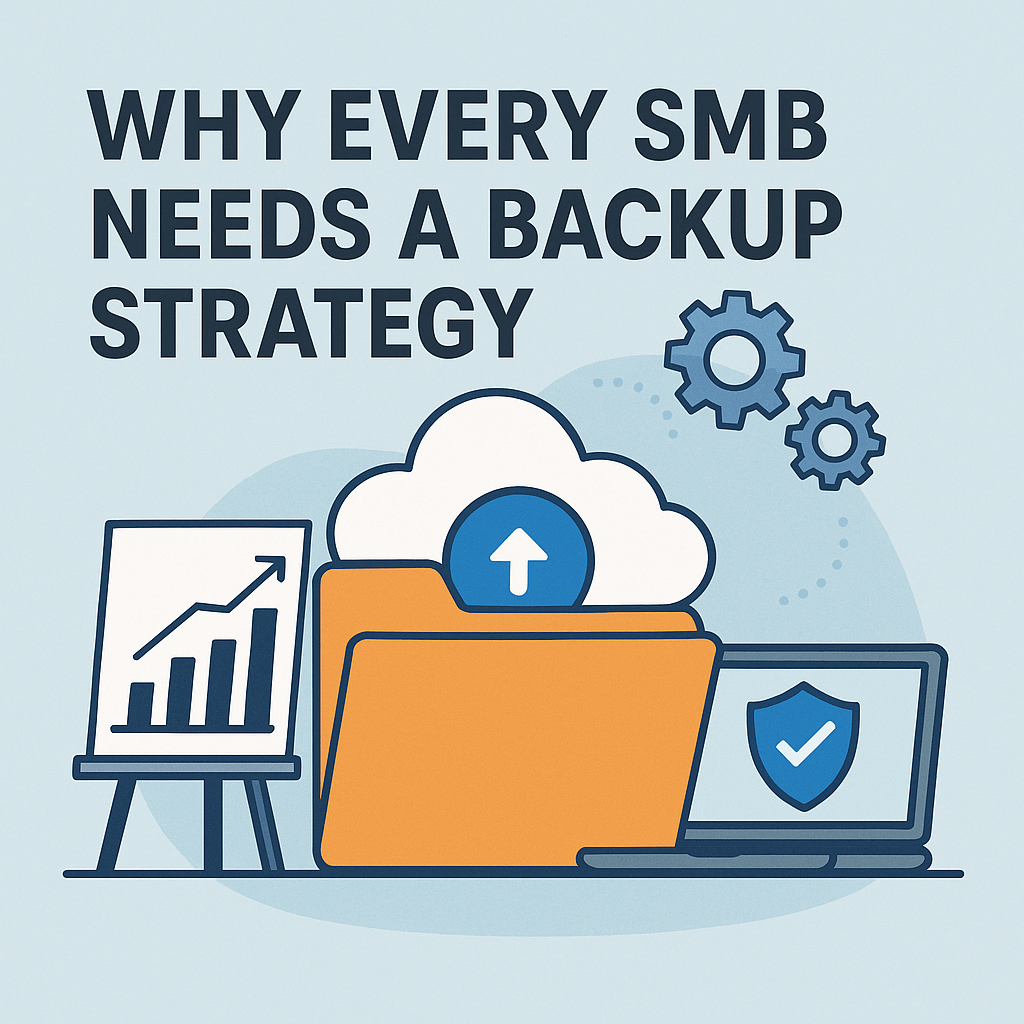
Why Every SMB Needs a Backup Strategy — And Where to Start
By InfoDefenders Editorial Team · July 18, 2025 · Business Continuity & Backup
Imagine this: your server crashes, your cloud account is compromised, or a ransomware attack encrypts every critical document. You’re not alone — more than 60% of small businesses that suffer major data loss close within six months.
The silver lining? These disasters are preventable — if you have a proper backup strategy.
This article will show you:
-
Why backing up your data is mission-critical for SMBs
-
What makes a good backup strategy
-
How to get started using tools like Veeam and Microsoft 365 Backup
The Hidden Dangers of Not Having a Backup Strategy
While most SMBs understand the concept of "backing up," many still operate with risky habits:
-
No scheduled backups
-
All data on local devices
-
No off-site or cloud redundancy
-
No testing or validation of backups
These gaps can be catastrophic in the face of:
-
Ransomware attacks (most now target SMBs)
-
Natural disasters (flood, fire, storm)
-
Hardware failure (hard drives die — often without warning)
-
Human error (accidental deletions or misconfigurations)
Without a solid backup strategy, you’re just hoping nothing goes wrong. Hope is not a business plan.
What Is a Backup Strategy?
A backup strategy is a formal plan that defines:
-
What data to back up
-
Where it’s stored
-
How often it's backed up
-
Who is responsible
-
How to recover it
It aligns with your business continuity and disaster recovery goals, especially your:
-
RTO (Recovery Time Objective): How fast you need to recover
-
RPO (Recovery Point Objective): How much data loss is acceptable
Core Elements of a Strong SMB Backup Strategy
Let’s break down what your strategy should include:
✅ 1. Identify Critical Data
Back up what matters:
-
Financial records
-
Customer databases
-
HR documents
-
Contracts and proposals
-
Source code or product files
-
Email and communication systems (Microsoft 365, Google Workspace)
💡 Pro tip: Don’t forget endpoints (laptops, mobile devices) — they often contain sensitive unsynced data.
✅ 2. Choose the Right Backup Types
There are three main backup methods:
| Backup Type | What It Does | Pros | Cons |
|---|---|---|---|
| Full | Backs up everything | Simple, complete | Large storage, slow |
| Incremental | Only backs up changes since last backup | Efficient | Longer restore time |
| Differential | Backs up changes since the last full backup | Faster than full | Larger than incremental |
For SMBs, a mix (e.g., weekly full + daily incremental) works best.
✅ 3. Follow the 3-2-1 Rule
A time-tested industry standard:
-
3 copies of your data
-
2 different media types (e.g., local disk + cloud)
-
1 copy off-site
Optional modern upgrade: 3-2-1-1-0
Add 1 air-gapped or immutable copy and 0 errors on restore (verified backups).
✅ 4. Automate the Backup Schedule
Manual backups fail — automate them.
Use software like:
-
Veeam Backup & Replication: Automates full + incremental backups, supports servers, cloud, and virtual machines
-
Veeam Backup for Microsoft 365: Backs up Exchange, OneDrive, SharePoint, and Teams
-
Acronis Cyber Protect: Combines backup with endpoint protection
-
Synology NAS + Hyper Backup: Great for local + remote file backups
Set retention policies and ensure you're notified if a backup fails.
✅ 5. Encrypt and Secure Your Backups
Don’t let your backups become your weakest link. Best practices include:
-
Encrypt backups at rest and in transit
-
Restrict access using role-based controls
-
Use MFA for backup platform logins
-
Test recovery procedures regularly
Real-World SMB Use Case
Scenario: Construction Firm with 25 Employees
They run QuickBooks, project files, and email through Microsoft 365. One day, a ransomware email infects the accounting machine — encrypting their entire file share and project folders.
With no cloud backup in place, they lose 3 years of client invoices and blueprints.
After recovery with Veeam, their new setup:
-
Backups Microsoft 365 daily to local NAS + AWS S3
-
Sends weekly reports to leadership
-
Has quarterly restore testing built into IT tasks
Downtime dropped from 5 days to under 1 hour.
Common SMB Backup Mistakes to Avoid
❌ Assuming cloud providers handle backups
– Google and Microsoft do not offer comprehensive point-in-time recovery
❌ Backing up to the same device or network
– Ransomware will likely encrypt both the original and the backup
❌ Skipping tests
– A backup you can’t restore is just false confidence
❌ Single person access
– Don’t let backups be locked behind one technician's credentials
Getting Started in 5 Simple Steps
-
Audit your systems and data — Where does your critical data live?
-
Define your RTO and RPO — How long can you be down? How much data can you lose?
-
Choose a backup tool — (e.g., Veeam, Acronis, or a managed provider)
-
Create a schedule — Automate it. Don’t rely on human memory.
-
Test, test, test — Practice a restore before you need one.
Affiliate Tools to Consider
💡 Veeam Backup & Replication
Powerful, flexible tool used by SMBs and enterprises alike.
💡 Veeam Backup for Microsoft 365
Protects Teams, Exchange, OneDrive, and SharePoint from accidental or malicious loss.
💡 Backblaze B2 Cloud Storage
Affordable and scalable backup storage with S3 compatibility.
Final Thoughts
A backup strategy is one of the most affordable and impactful investments an SMB can make.
Whether it’s a cyberattack, accident, or natural disaster — your data is your business.
Protect it like it’s your livelihood — because it is.
✅ You don’t need a $10,000 disaster recovery suite — you just need a smart plan and the discipline to follow it.