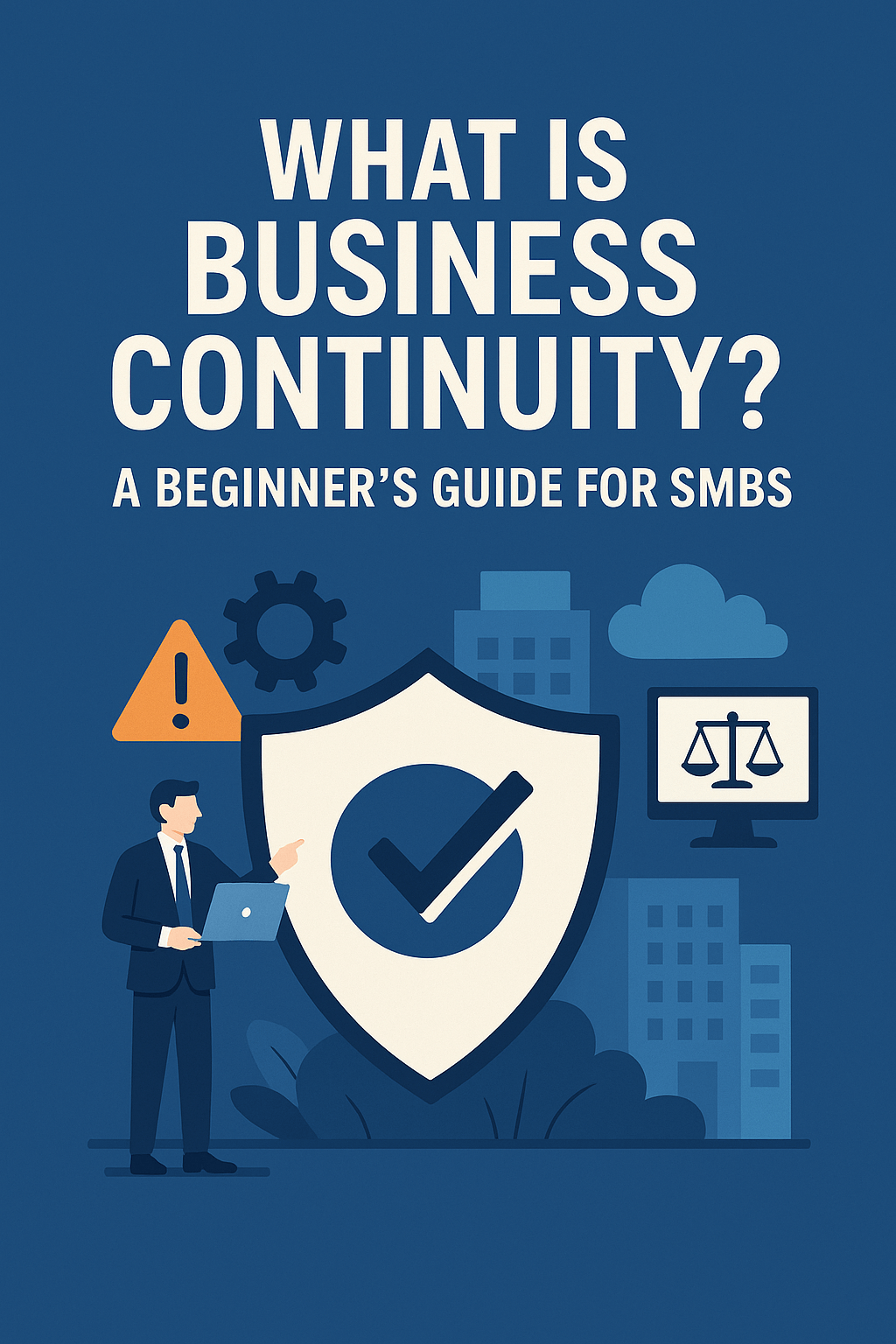
What Is Business Continuity? A Beginner’s Guide for SMBs
By InfoDefenders Editorial Team · July 18, 2025 · Business Continuity & Backup
In today’s unpredictable world, disasters don’t give warnings. Whether it's a ransomware attack, a power outage, a pandemic, or a server failure, the survival of your business hinges on how quickly and effectively you can respond.
Business continuity isn’t just about backing up your data — it’s about making sure your organization can continue delivering products or services under any circumstance. For small and mid-sized businesses (SMBs), who often lack the deep pockets of enterprise IT departments, having a plan is not a luxury — it's a lifeline.
This guide will break down what business continuity is, why it's essential, and how to begin creating a basic but powerful strategy for your SMB.
What Is Business Continuity?
Business continuity (BC) is the strategic framework that enables your business to keep operating during and after a disruptive event.
It answers the question:
“How do we keep the business running if something goes wrong?”
BC plans go far beyond simple backups. They encompass people, processes, infrastructure, and communication. The goal is resilience — the ability to absorb shocks and bounce back fast.
Common Threats to Business Continuity
Business continuity plans exist because threats are real — and common. For SMBs, the most frequent disruptors include:
-
Cyberattacks: Ransomware, phishing, and data breaches.
-
Natural Disasters: Hurricanes, floods, wildfires, earthquakes.
-
Power or Network Outages: Internet downtime can paralyze remote work and digital operations.
-
Hardware Failures: Aging servers or local storage crashing unexpectedly.
-
Human Error: Accidental deletion, misconfiguration, or poor handling of sensitive systems.
-
Pandemics and Health Crises: Like COVID-19, which disrupted global supply chains and remote workforce logistics.
Without a continuity plan, these events can lead to extended downtime, customer dissatisfaction, regulatory fines, and in many cases — business closure.
Key Concepts You Should Know
Before diving into planning, here are some foundational terms:
🕒 Recovery Time Objective (RTO)
The maximum acceptable time your business can be offline before it causes serious damage.
Example: “We can’t be down for more than 4 hours.”
💾 Recovery Point Objective (RPO)
The amount of data loss (in time) your business can tolerate.
Example: “We can afford to lose 2 hours of data.”
🔄 High Availability (HA)
Systems that are designed to operate continuously without failure for long periods.
🧩 Disaster Recovery (DR)
The process of restoring systems and data after a catastrophic event. DR is a subset of business continuity.
🔐 Backup
Regularly saving copies of data — often confused with DR or BC but only one piece of the puzzle.
The Business Case: Why SMBs Can’t Ignore Continuity Planning
Many SMB owners believe continuity planning is too expensive or only necessary for big corporations. But this mindset is dangerous.
📉 60% of small businesses close within 6 months of a major disaster
📈 Cyberattacks target SMBs at a growing rate because of weaker defenses
💰 Downtime costs average $10,000 per hour for SMBs, factoring in lost sales, wages, and recovery expenses
In short, the cost of inaction is far higher than the cost of preparation.
The 5-Step Business Continuity Planning Process
You don’t need to start with a 100-page document. The most important thing is to begin. Here's how:
Step 1: Identify Critical Functions
Determine which processes, departments, and technologies are essential to keep your business running.
Examples: Order processing, customer support, payment systems, supply chain coordination.
Step 2: Assess Risks and Threats
List potential threats and the likely impact of each. What’s the worst-case scenario?
Think: “What if our main server fails?” or “What if we lose internet for a day?”
Step 3: Define RTO and RPO
These values help prioritize recovery efforts and backup frequency.
Step 4: Create a Communication Plan
Who alerts employees? Who contacts customers or vendors? What tools will you use (Slack, email, phone tree)?
Step 5: Develop and Test the Plan
Write it down. Assign roles. Then — and this is key — test the plan. Simulate a failure and see what breaks.
🔄 Pro Tip: Treat your business continuity plan as a living document. Revisit and refine it quarterly or when major systems or staff change.
Tools and Solutions That Can Help
Several tools make business continuity planning easier for SMBs. A few worth exploring:
✅ Veeam Backup & Replication
Reliable, enterprise-grade backup and disaster recovery that scales for small teams. Supports cloud, virtual, and physical workloads.
✅ Datto SIRIS or BCDR
An all-in-one backup, disaster recovery, and business continuity appliance designed for SMBs.
✅ Microsoft 365 Backup with Veeam
Many SMBs wrongly assume Microsoft backs up their Teams, OneDrive, or Outlook data. Veeam fills this gap.
Common Pitfalls to Avoid
Even well-meaning SMBs make mistakes. Watch out for these:
❌ No written plan — Don’t rely on tribal knowledge
❌ Unverified backups — If you haven’t tested it, it doesn’t exist
❌ Single point of failure — One admin, one server, one backup copy? Recipe for disaster
❌ No off-site or cloud backup — Local-only backups can burn, flood, or be encrypted by ransomware
❌ Lack of staff training — People are the first and last line of defense
A Real-World Example
Consider a local accounting firm hit by ransomware the week before tax season. They had basic backups — but no plan. It took 9 days to restore operations, during which they lost 30% of their clients due to communication breakdowns and missed deadlines.
Now, with a proper business continuity plan in place using Veeam, they can restore their systems in under 2 hours and keep clients informed via templated email scripts.
Final Thoughts
Business continuity is not an IT project — it’s a business imperative.
By understanding your risks, identifying critical operations, and planning for disruptions, you give your company the resilience it needs to survive and thrive.
You can’t predict the next crisis — but you can prepare for it.